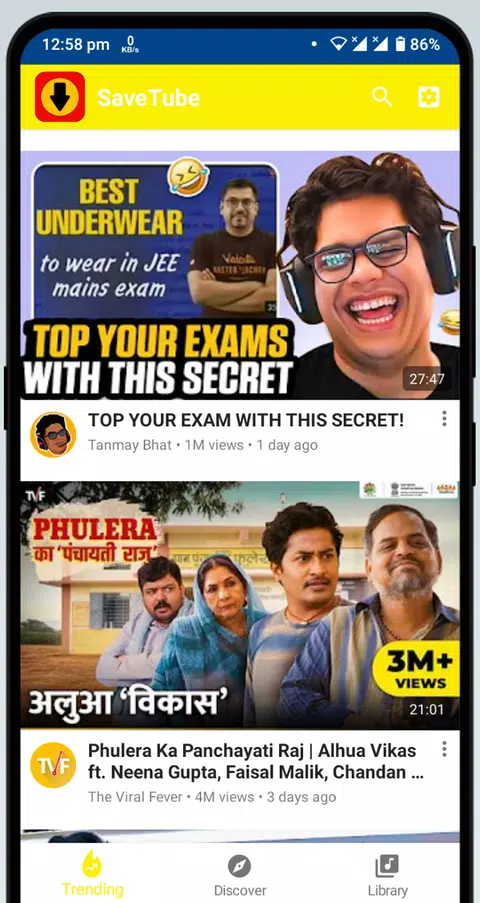
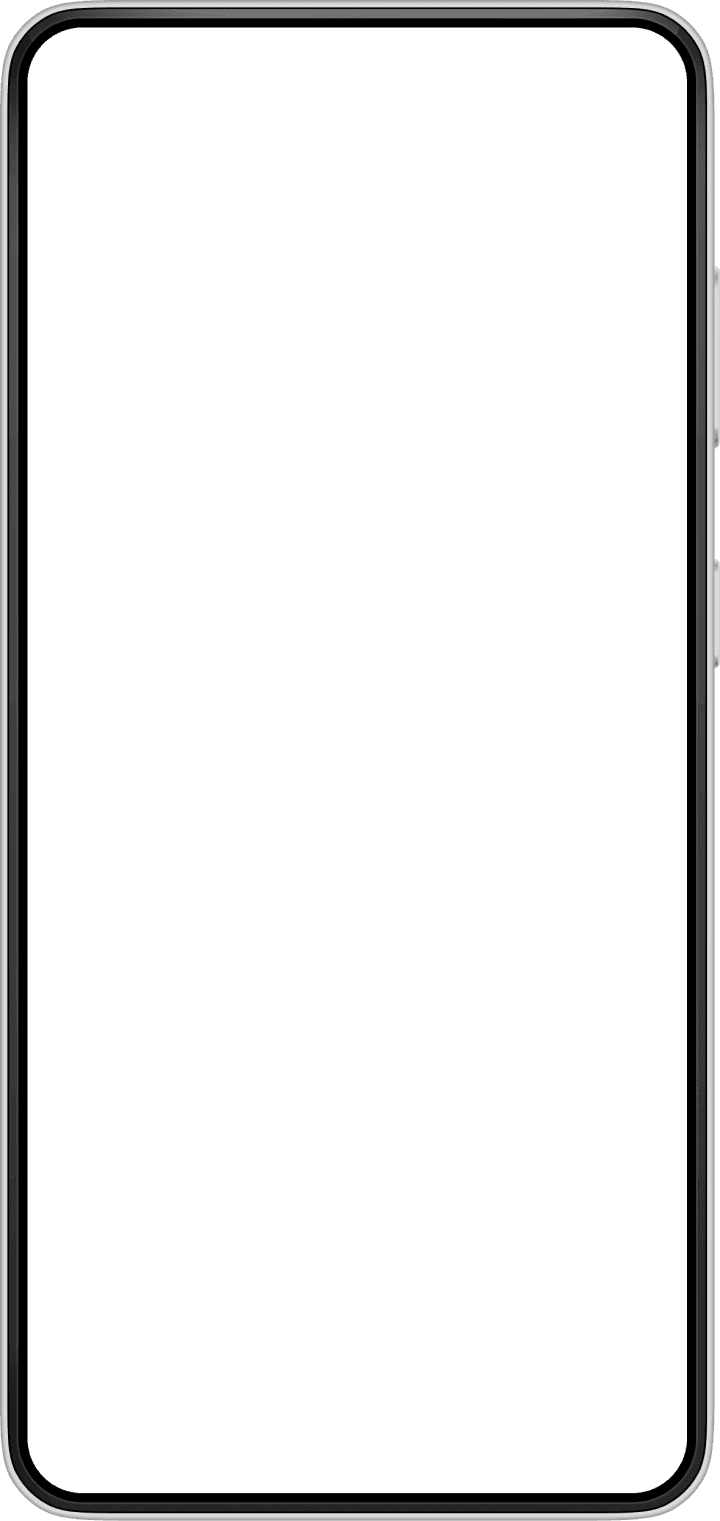
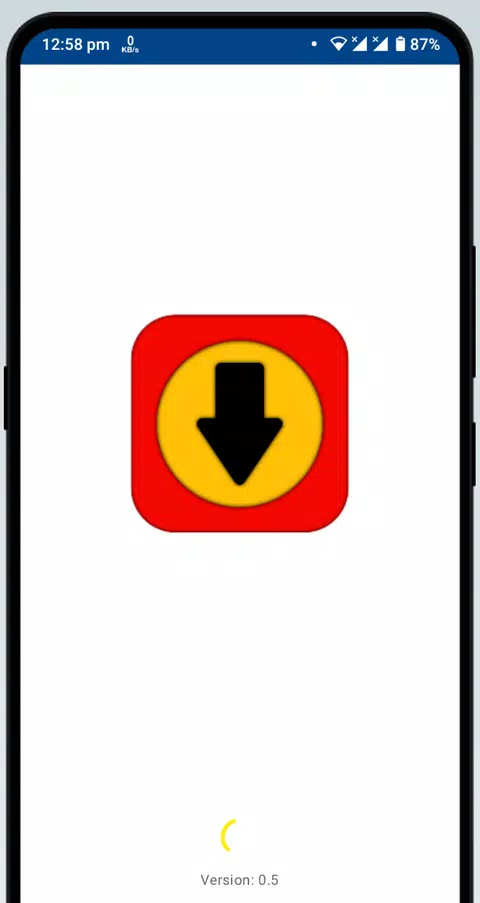
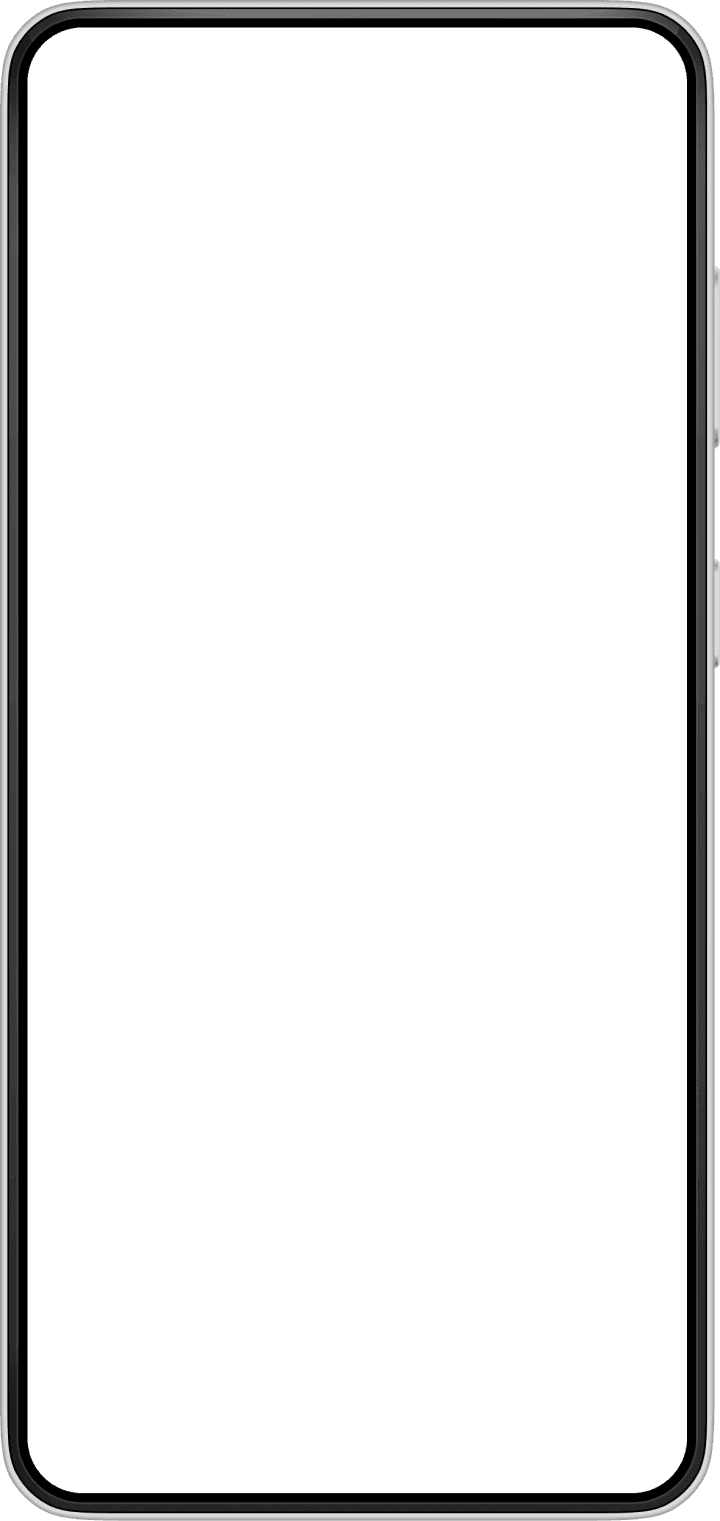
Key Features of SaveTube
Transform your experience with SaveTube's main features.
Ad Blocking
Automatically blocks all video ads and pop-up advertisements for an uninterrupted viewing experience
Explore features and benefits.
Experience innovation at hand.
Download and start using.
Floating Video Player
Enables watching videos in a resizable floating popup window while using other apps for true multitasking
Improved performance and stability.
Regular software updates.
Enhanced user experience.
Why choose SaveTube
Streamline your life with SaveTube today!
Video Search & Discovery
Search and browse millions of videos, channels and playlists with detailed information about each
Bookmarking System
Save favorite videos, create custom playlists and subscribe to channels for easy access later
Dual Play Modes
Switch between full screen and floating popup window modes based on your viewing preferences
Reviews about SaveTube
Discover our users' feelings and comments.
FAQs about SaveTube
Browse the most frequently asked questions that you may interested in.
What are the main features of SaveTube?
SaveTube's main features include: blocking all video ads and pop-ups, floating video player mode, video search and channel browsing, playlist creation and management, video bookmarking, and the ability to play videos in both full screen and floating popup window modes.
Why can't I install SaveTube?
Installation may fail due to insufficient device storage, poor network connection, or device compatibility issues. Check your device meets the minimum requirements (Android 5.0+) and has enough storage space before installing.
How does the floating popup player work?
The floating popup player allows you to watch videos in a resizable window that stays on top while using other apps. This enables multitasking while watching videos or listening to music.
What platforms can I download videos from using SaveTube?
SaveTube supports downloading videos from multiple platforms including YouTube, TikTok, Facebook, Instagram, Twitter, VK Clips, Vimeo, and Reels without watermarks.
Where are downloaded videos stored?
All videos saved through the SaveTube application are automatically stored in the Downloads folder in your phone's gallery.
How do I download a video using SaveTube?
To download a video: 1. Open the source app (TikTok, YouTube etc.), 2. Click the share button, 3. Copy the video link, 4. Open SaveTube app and click 'Get Video', then select your preferred quality and download.
Start your free trial for SaveTube today!
Enjoy your everyday with SaveTube.
Let's keep in touch!
Subscribe to our newsletter for the latest news and updates.
By subscribing, you agree to SaveTube Privacy Policy.






